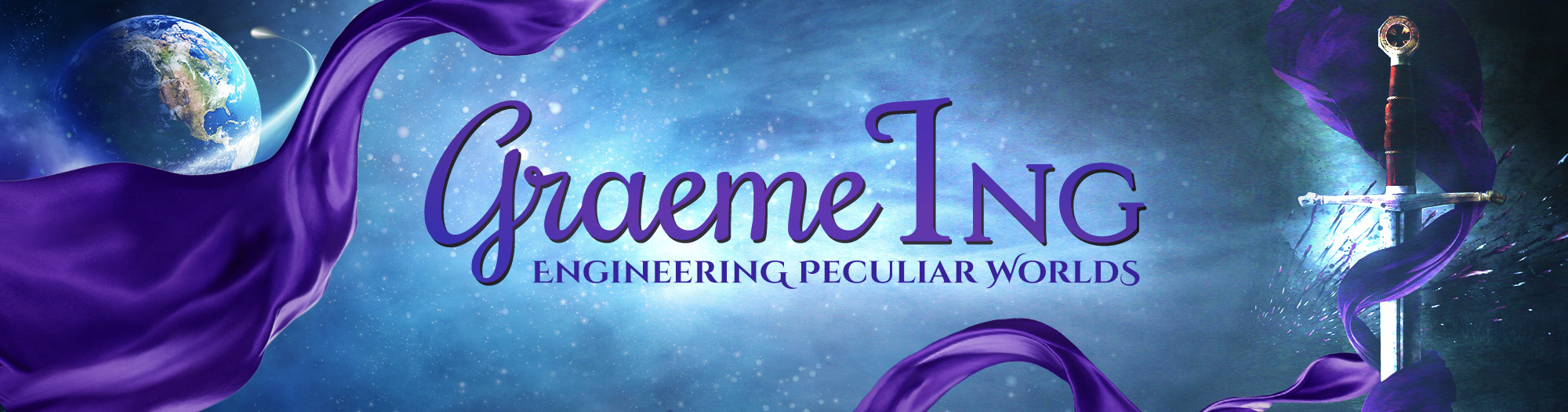Hello readers. This post is going to be a little different, and I ask you in advance to please ignore all typos and mistakes. You'll get to see why in a moment.
a couple of years ago, I experimented with dictation for writing my books, instead of typing. I did so for about a month, and then return to the keyboard having found the dictation was too slow. Recently I have a chance to talk to other authors who were using dictation, and I learned from them that I should have persevered more to perfect the art of dictating the book. So over the last few weeks I've been trying again.
At first, like before, I found dictation frustratingly slow. Not because you have to speak really slowly, in fact you can talk at normal speed, but because it just wasn't natural for me to precinct my sentences and then say them out loud. Now, after a few weeks, I find the dictation coming more naturally. It does help to preformed each clause in my mind and then speak it, but I no longer have huge gaps between each comma, and I can continue dictating at a reasonable speed. Already I've noticed a higher word count per hour dictating that I achieve typing, and I'm not a slouch at typing either. Another discovery I made while dictating was that my back muscles became less tense, probably because I wasn't hunched over the keyboard. Now I can sit back comfortably, with one eye on the screen,. You might want to consider this if you suffer from carpal tunnel or other risk maladies.
Write about this point, you've probably realized that I am dictating this post. You can see some typos. This brings me to another point: dictation is best used for first draft, when you want to just keep going and not go back and correct mistakes. The first draft should be all about getting the story down, and you will edit it into shape later. So at this point you want worry about typos. Another relevant than point is that dictation breaks down easily if you're writing involves a lot of jargon, like sci-fi names, fantasy names, made up words etc. again, these can easily be fixed in the second, edited, draft. To stop myself going insane, I usually replace my fantasy character names with a name that the dictation software easily understands, like Thomas. It's just a simple find and replace later.
As you can see, dictation works remarkably well. I promised I haven't done any edits on this text whatsoever. This is exactly what is coming out of me speaking into the microphone, and speaking at a regular, fast, pace. For a quiet night touch typist like myself, (can you guess what I really said, instead of quiet night?) Dictation often have less typos than when I type.
There are two things you need to do before you can get stuck into dictation. First you need to train your software. You'll see this commonly referred to as training your Dragon, primarily because the leading dictation software is Dragon naturally speaking, by Nuance. Dragon software comes with training programs, Liddell versus and exercises that you can speak so that Dragon can learn the peculiarities of your voice. It's a painless process. Don't skip this step, because the better train your Dragon is, the better the results you get. As you can see, my dragon is trained to more than 90% effectiveness.
The second thing you need to train is yourself. Take the time to persevere. It will be slow and frustrating at first. Don't give up like I did the first time I tried this. Except that you will be slow in your writing, and make more mistakes, and so you begin to forge new pathways in your brain between your thought processes and your speech. Then you will achieve a much more natural flow between thinking up ideas and getting them onto the page by dictation.
There's another advantage you have with dictation: you don't have to be in your computer. Dragon has a smart phone app that allows you to dictate on the go, perhaps during your commute or on our walk, and then you can sync that digital file to your computer later, and it will create all the text at once. And as you can see, you can do a lot more things but dictation than just write your book, such as writing blog posts, or emails.
His a few techie details for those that are interested. I'm using Dragon three for the Mac, which is actually a really old version of Dragon, but it still works perfectly well, even on the brand-new El Capitan OS X for the Mac. Of course there are Windows versions too. Many authors have bought expensive microphones, claiming, and rightfully so, that better mics lead to better results. I just use the free USB headset that came with Dragon, and as you can see it does the job extremely well.
If you are interested in dictation, feel free to email me, drop me a comment below, and I can recommend a really neat Facebook group, and you can also find several books about dictating using Dragon on Amazon. I'll drop out of dictation mode in a moment and provide a link to one such book. Dictate your book, by Monica Leonelle.
I hope this post inspires you to try dictation. I promise that I have done no editing on this post whatsoever, it's entirely what came out from my dictation. Good luck, and have fun!